Free Tattoo Booking App for Artists & Studios
The LucentDesk App is your AI tattoo booking dashboard. Manage bookings, deposits, and client messages in one place, then let automated reminders and calendar sync keep your schedule tight.
Stay focused on the art—LucentDesk handles the admin.
- AI Booking Replies
- Auto Deposits
- Analytics
- Rewards
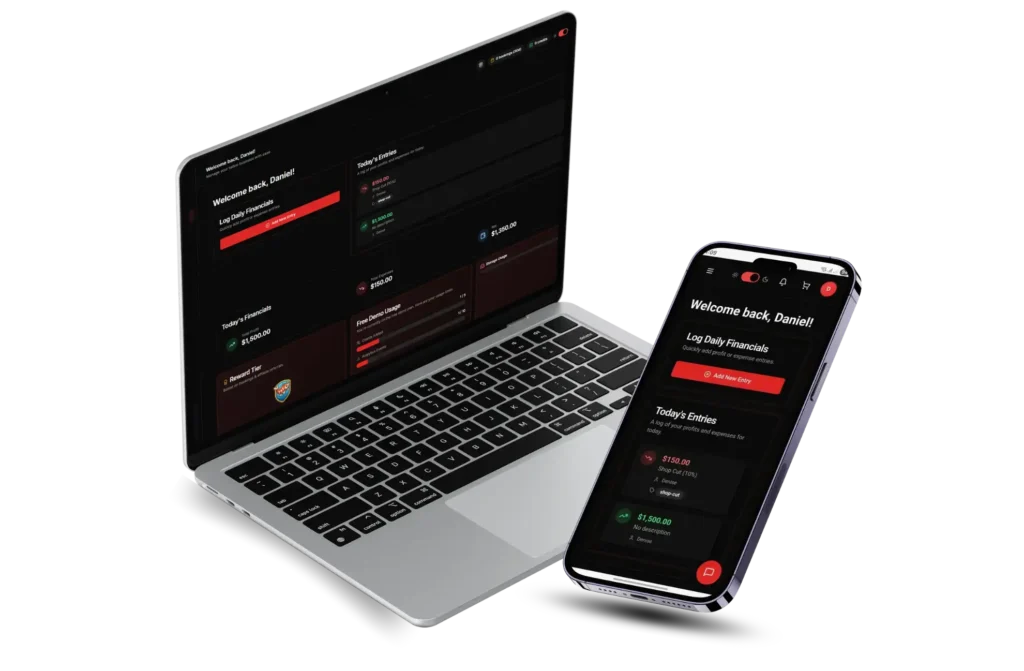
See How Simple Booking Can Be with LucentDesk
Watch how the LucentDesk App handles the entire tattoo booking process — from client inquiry to confirmed appointment — all in one smooth, automated flow.
No more back-and-forth DMs, missed deposits, or double bookings.
LucentDesk keeps your schedule organized while your clients book with ease.
Your bookings, replies, and deposits — on autopilot.
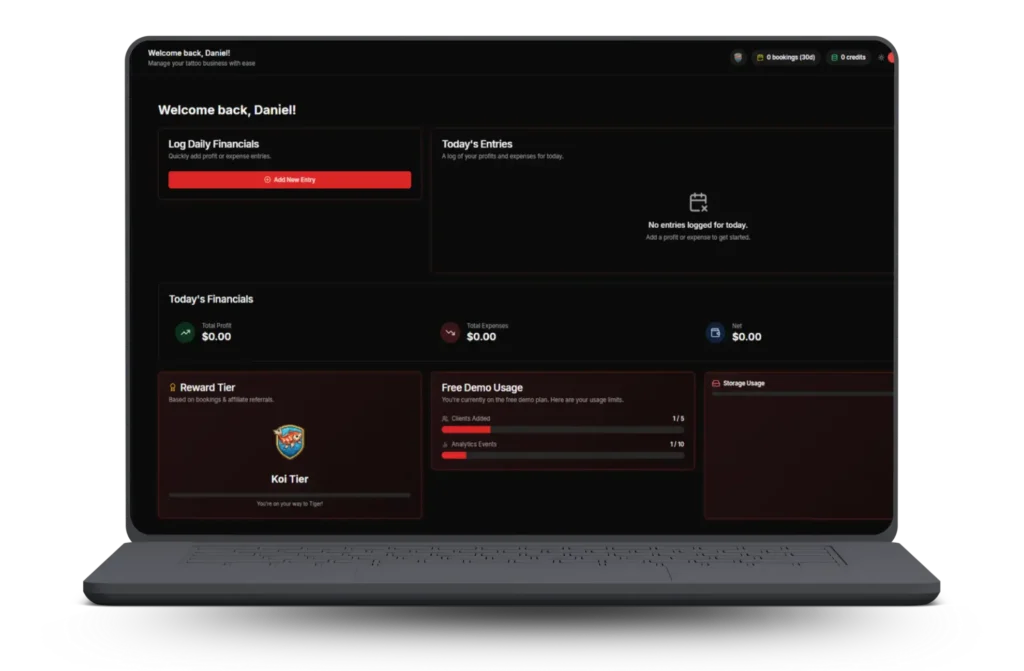
Your Business Dashboard in the LucentDesk App
Inside the LucentDesk dashboard you’ll see a clear picture of your day:
- new inquiries
- approved bookings
- deposits collected
- and quick links to client details.
Real-time totals help you make smart decisions about pricing and availability, while the unified inbox ends scattered DMs for good.
Track Your Success
View revenue, net profit, referral wins, and trends over time—no spreadsheets needed.
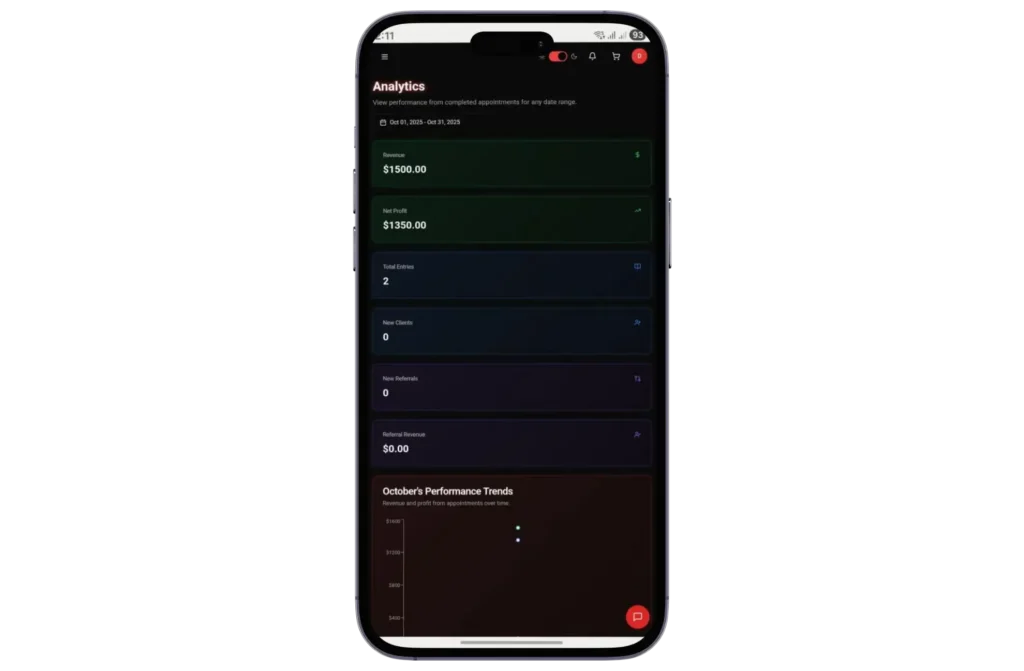
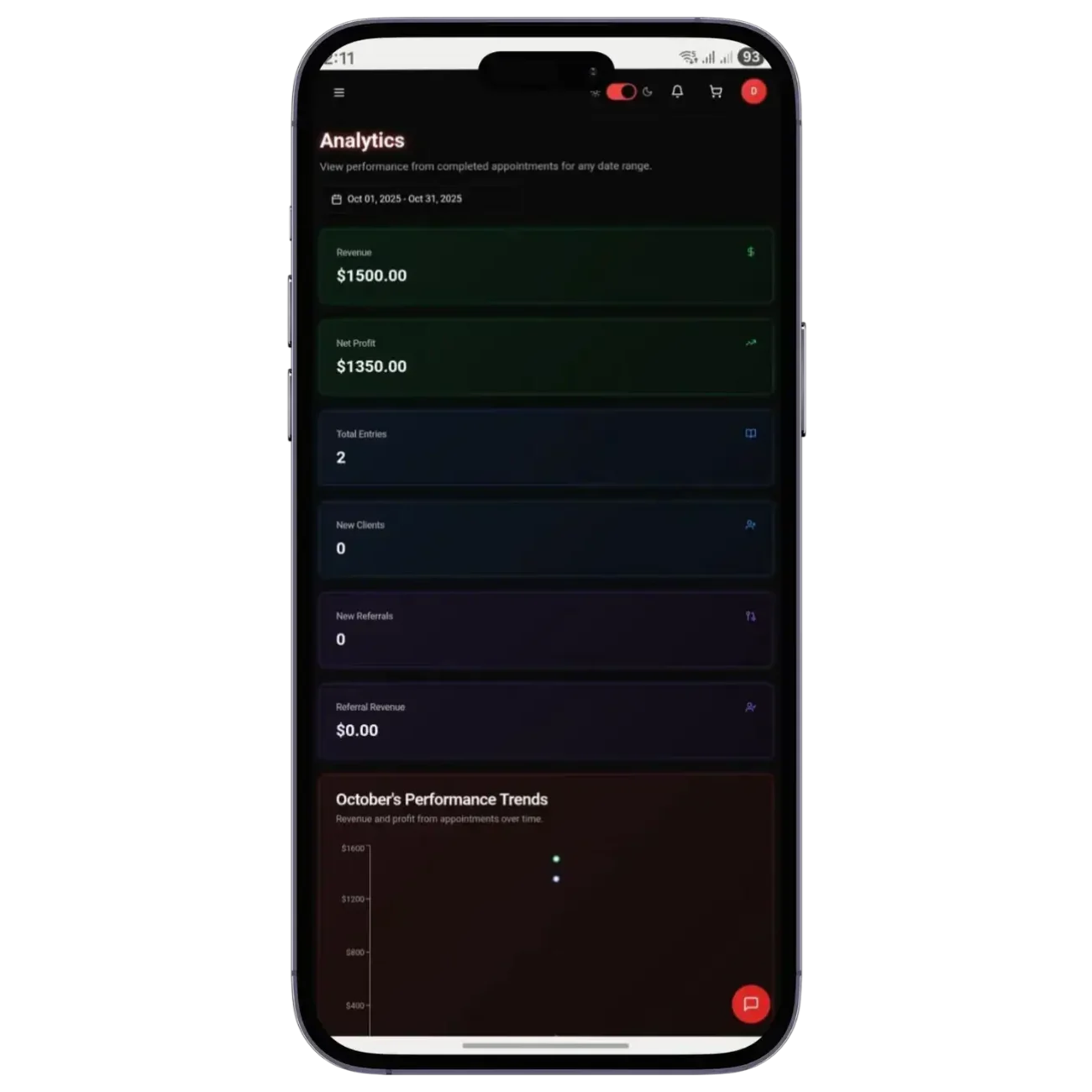
Know Your Clients
Auto-tag VIPs, repeat clients, and top referrers. Search by name, email, or phone and see lifetime spend instantly.
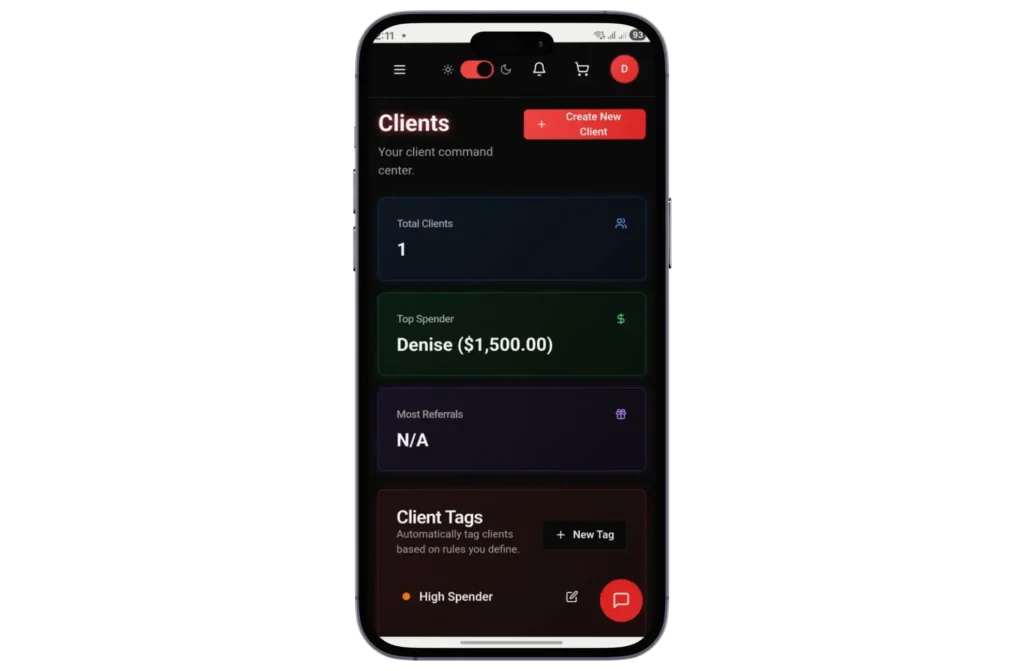
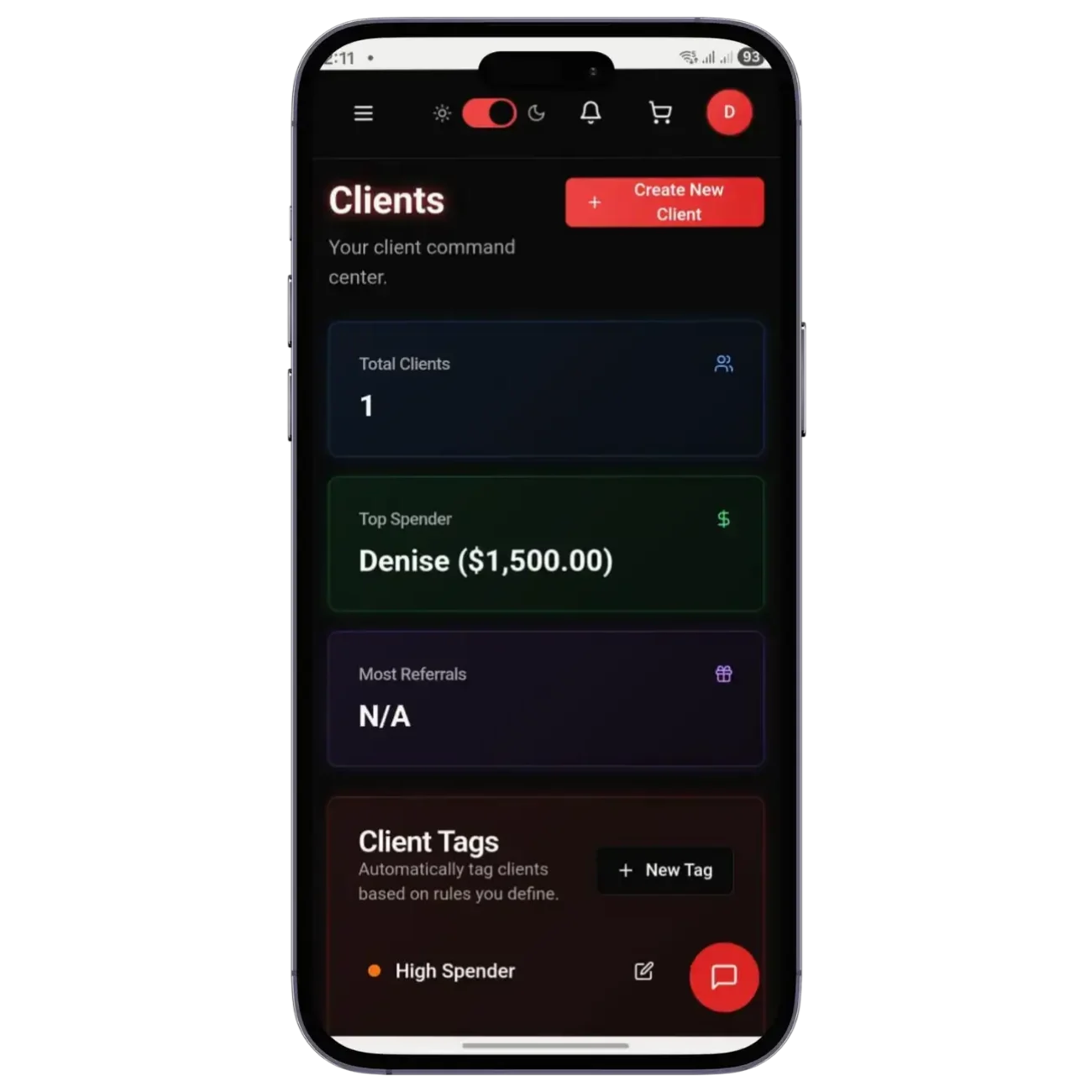
Grow with Referrals
Give clients shareable codes, reward both sides, and level up your tier as bookings increase.
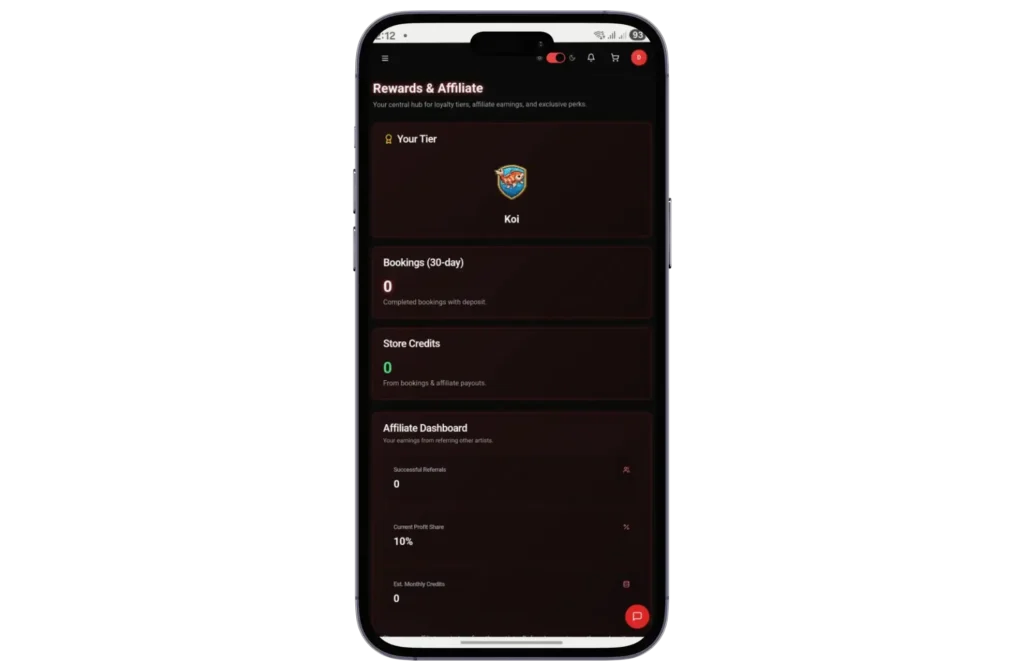
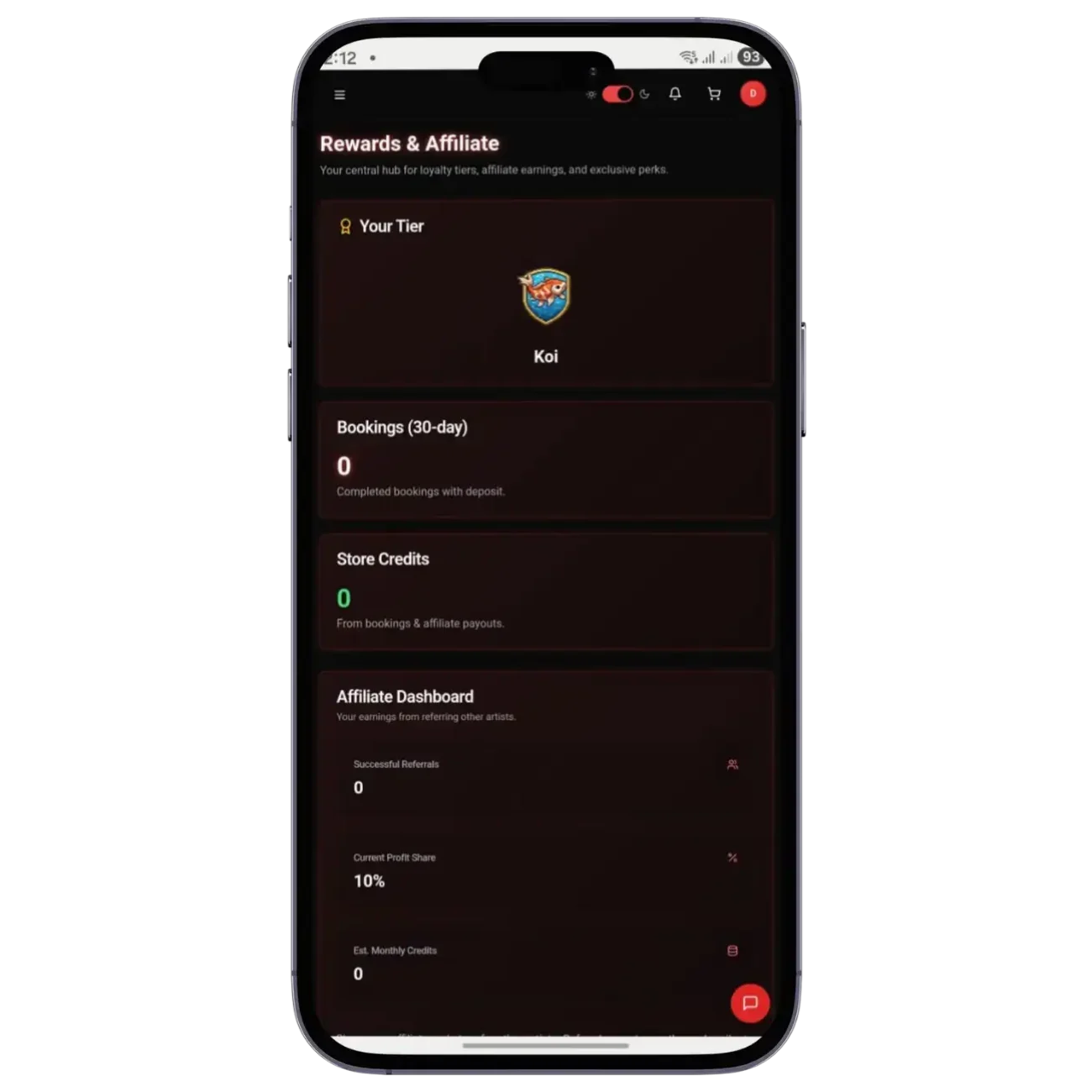
Earn Rewards as You Grow
Every completed booking and referral earns credits. Climb tiers—from Koi to Tiger, Dragon, and Phoenix—to unlock perks and store benefits.
Redeem credits or cash out from your rewards hub.




Let Clients Bring You More Clients
Turn word-of-mouth into a repeatable system.
The LucentDesk App generates unique referral codes, tracks successful bookings, and credits rewards automatically.
You set the rules—discounts, profit share, or both—and LucentDesk enforces them.
Understand Your Business at a Glance
See which months perform best, which clients spend most, and where new bookings originate. Filter by date range, compare results, and export reports when you need them.
The LucentDesk dashboard shows exactly what matters so you can plan confidently.
The LucentDesk Store
Redeem your credits for exclusive artist gear and limited drops.
The store is launching soon—earn credits now and be ready on day one.
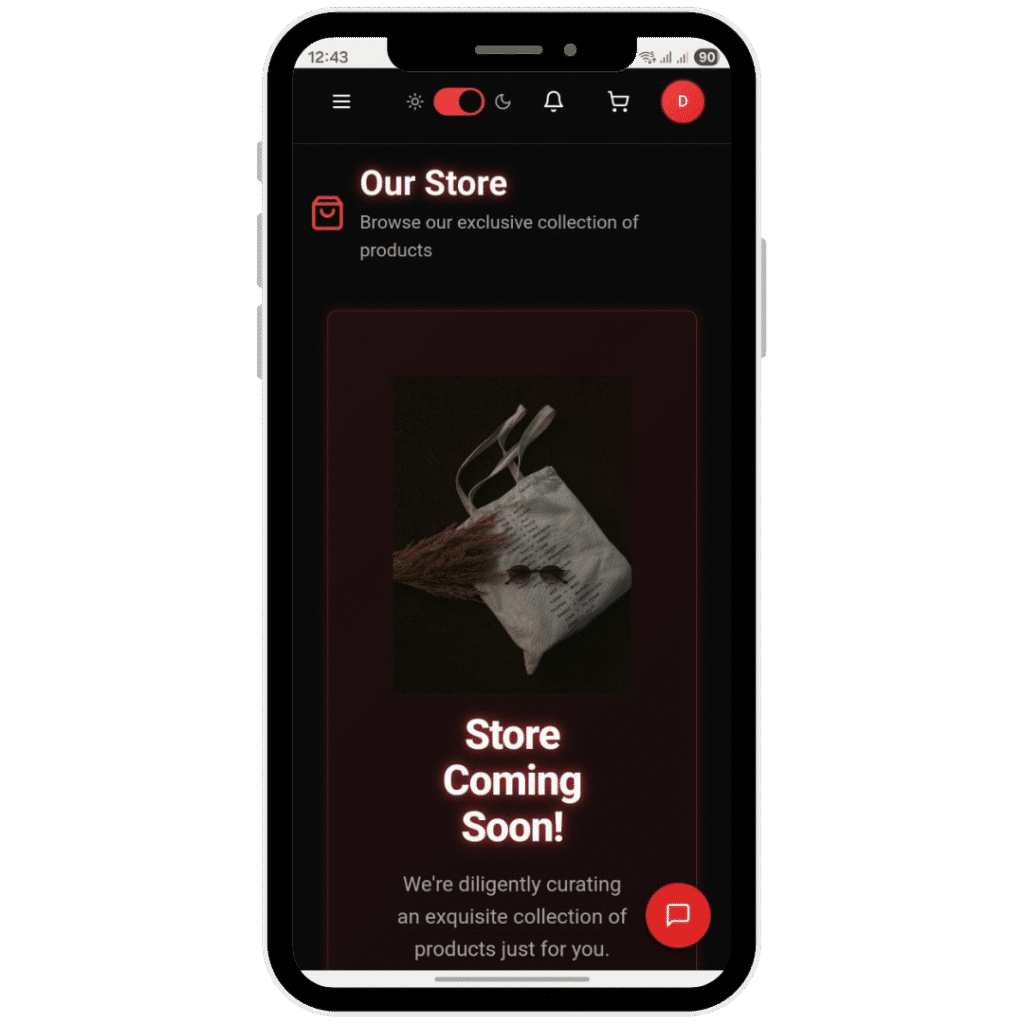
Fill Out the Setup Form
Kick things off with a fast onboarding form so LucentDesk learns your pricing, schedule, and tattoo policies.

Clients Text You
Your clients just send a text to book. No logins, no downloads, no nonsense.
Let the AI Do the Talking
LucentDesk replies to clients, asks questions, collects tattoo details, and pre-qualifies each request based on your rules.
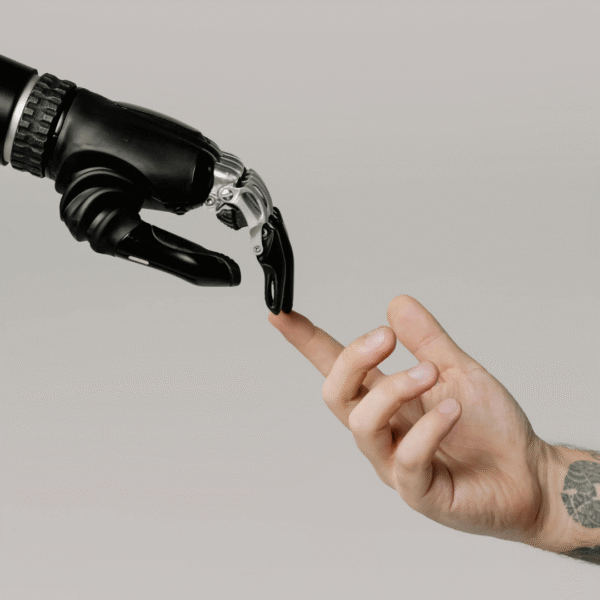
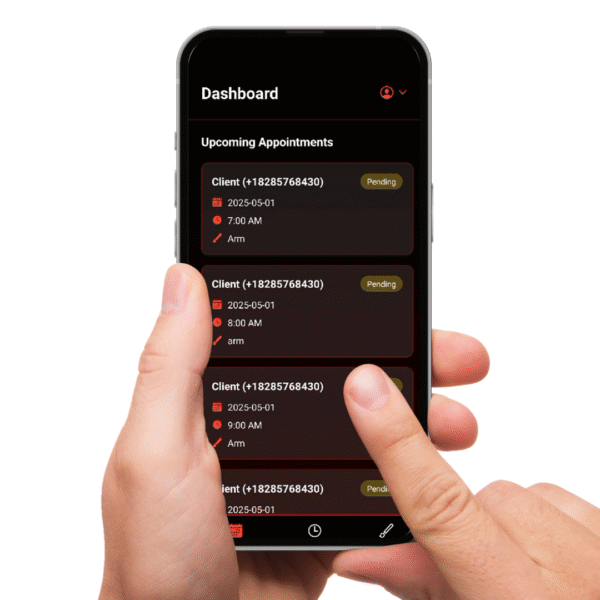
You Approve or Adjust Bookings
Approve appointments from your dashboard. Need to tweak something? It’s one tap.
AI Handles Replies & Deposits
LucentDesk sends your deposit requests and handles awkward convos so you don’t have to.
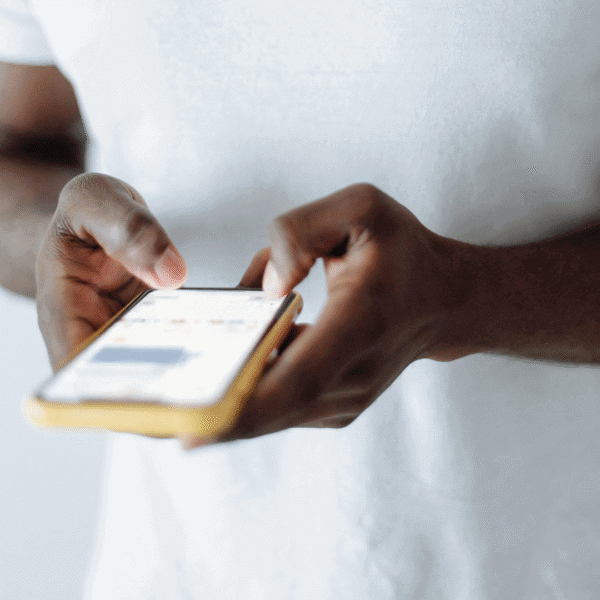
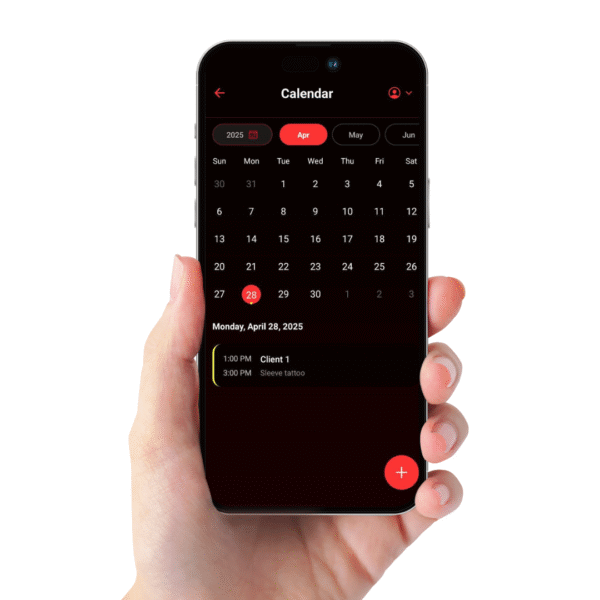
Stay Synced With Your Calendar
LucentDesk updates your calendar in real-time with every booking, reschedule, or cancellation.
LucentDesk Sends Reminders
It automatically reminds clients, shares aftercare tips, and even follows up for healed photos.
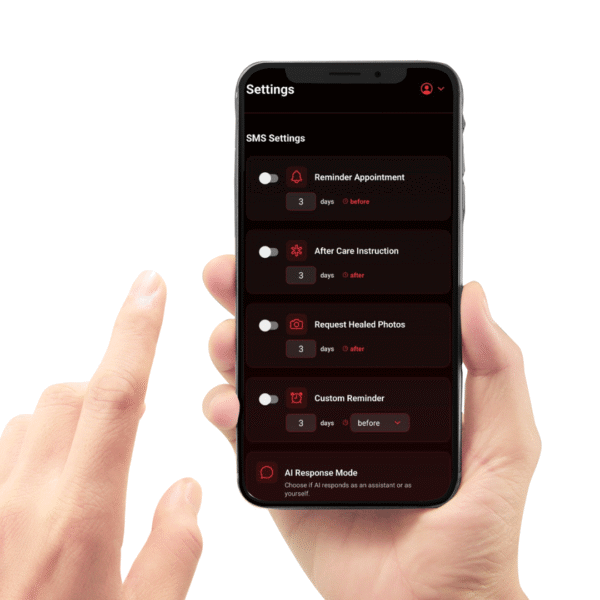
Why Artists Choose LucentDesk Over Other Tattoo Booking Apps
LucentDesk isn’t just another tool — it’s your virtual assistant. Artists love how it handles their inbox, follows up with clients, and keeps their schedules full (even while they’re tattooing).
Join Tattoo Business Lab — our private community where tattoo artists and studio owners share real tips, booking hacks, and marketing advice.
Grow a 6-Figure Tattoo Business with the Right Booking Tool
Get our free guide: “How to Automate Your Bookings, Boost Retention & Raise Your Rates (Without Losing Clients)
- How to get more tattoo bookings without replying to DMs
- The easiest way to prevent no-shows
- How to charge more and build loyalty
- A simple system to save 10+ hours/week using AI
- Tips to fill cancellations with last-minute bookings
Frequently Asked Questions
What is LucentDesk?
It’s an AI scheduling app made for artists and studios. It handles bookings, texts, reminders, deposits, and even marketing.
Is LucentDesk really free for tattoo artists?
Yes, 100% free. We’re here to help artists grow, not charge them to do it.
How does LucentDesk save me time?
By collecting all details from clients on your behalf so you don’t have to do the back-and-forth.
How does LucentDesk know all my business info?
You will enter all your details and preferences upon downloading the app in our artist questionnaire, which will be the knowledge base for your assistant. Changes can be made in settings.
Will LucentDesk work with my existing calendar?
Each appointment can be easily exported to google or apple calendar, and automatically added to LucentDesk calendar.
How does LucentDesk handle complex/custom projects?
LucentDesk will collect multiple dates for big projects based on time estimates that you provide upon setup, and also space out appointments to your preference.
How long does LucentDesk take to set up?
Around 15 minutes to finish entering details about your business.
How much does LucentDesk cost?
Currently free as we are still in early stages. Our pricing model down the line will be $5/booking, which will be added on to the deposit. For example, deposit $50, client pays $55.
Can LucentDesk handle multiple artists or a shop?
Currently can operate for only one artist, we plan to expand to shops in the future.
Does LucentDesk collect all info from client?
Yes including size, style, reference photos, name, health conditions, budget, even music taste, you can custom set what info you’d like collected.
What if a mistake is made by LucentDesk assistant?
Appointments first come as a request viewed in the app, and you can make changes or confirm, which will automatically notify the client.
What’s different compared to a booking form?
More customized and personal, allow for more natural conversation compared to just selecting options. LucentDesk will cover much wider variety of queries and topics, allowing for less artist input.
What if client asks a question that is outside of the knowledge of LucentDesk assistant?
The questionnaire is very inclusive, however in the case that something unknown is asked, it will escalate to artist in the app. The artist can then answer the question and the assistant will learn this answer for next time.
How will my policies be sent to my clients?
Your policies are included in the questionnaire, and will be sent to the client before booking.
How will deposit be collected?
Your policies are included in the questionnaire, and will be sent to the client before booking.
Ready to Take Control of Your Tattoo Business?
Open your LucentDesk dashboard and put bookings on autopilot with AI replies, deposits, and reminders.