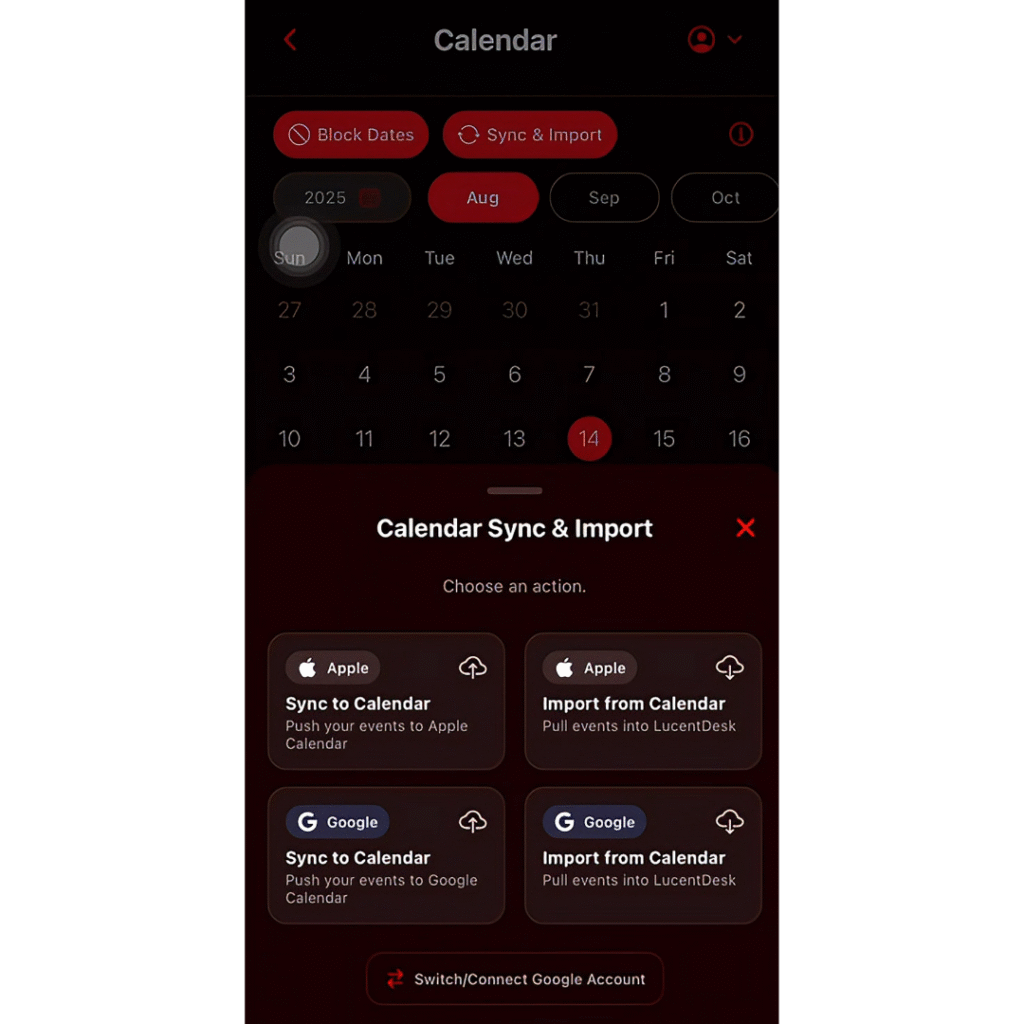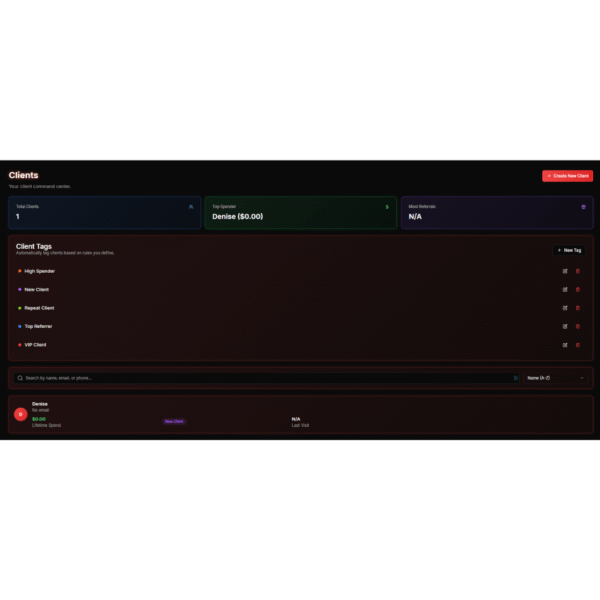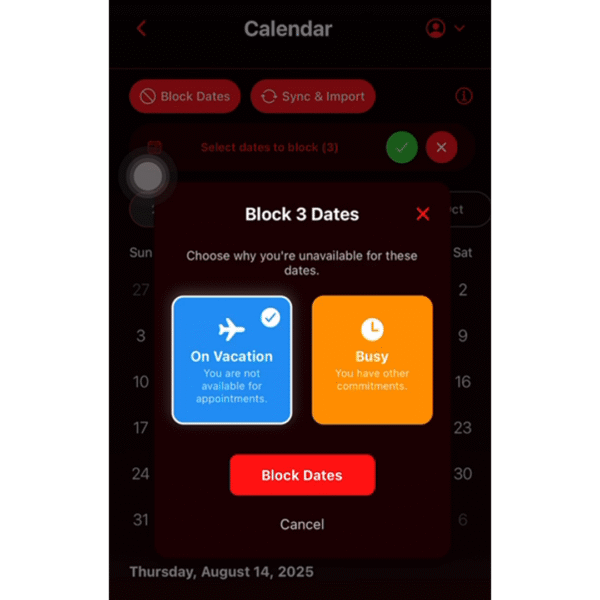Managing tattoo appointments just got smoother. With LucentDesk calendar sync, every booking now connects seamlessly with Google Calendar and Apple Calendar. No more juggling between personal events and tattoo sessions—your schedule finally lives in one place.
Why Calendar Sync Matters
Tattoo artists already juggle busy schedules: client sessions, personal time, and conventions. Without a synced calendar, it’s easy to double book or miss events. That’s why LucentDesk’s Google and Apple Calendar sync is a game-changer.
👉 Learn how to avoid scheduling mistakes: Tattoo Booking Mistakes to Avoid
How to Use LucentDesk Calendar Sync
- Open LucentDesk and go to your Calendar tab.
- Beside Block Dates, tap Sync & Import.
- Choose your action:
- Sync to Apple or Google Calendar → Push LucentDesk bookings to your device calendar.
- Import from Apple or Google Calendar → Pull your personal events into LucentDesk.
- You can also switch or connect a different Google account anytime.
Now your tattoo schedule and personal life work together—without the stress.
Benefits for Artists
- View all bookings in one place.
- Reduce no-shows and scheduling conflicts.
- Balance personal life and tattoo business more easily.
👉 Learn how LucentDesk helps prevent overwork: Tattoo Artist Burnout Prevention: Grow Without Burning Out
What’s Next in LucentDesk
Calendar sync is just the beginning. Upcoming features include:
- Mass text messaging for flash sales and last-minute availability.
- Referral & loyalty tools to reward clients and grow your bookings.
👉 Want to grow your client base? Read: Tattoo Advertising Strategy: $200 to $20K Playbook
Try LucentDesk Today
LucentDesk is the only free tattoo booking app built for artists. With AI-powered replies, smart scheduling, automated reminders, and now calendar sync, managing your business has never been easier.
👉 Download LucentDesk today and connect your first calendar.